My obsession with daily notes
I was just reading the subreddit for the Craft notes app and in the announcement thread for the public beta of tags someone said:
Please please PLEASE: add the calendar sidebar to the main navigation in all screens not just on Daily Notes!! It’s such a weird UX to simply not have that everywhere!!
I’m scratching my head trying to figure out why it’s weird UX to not have the calendar display everywhere when it only applies to daily notes.
The default UI is this:
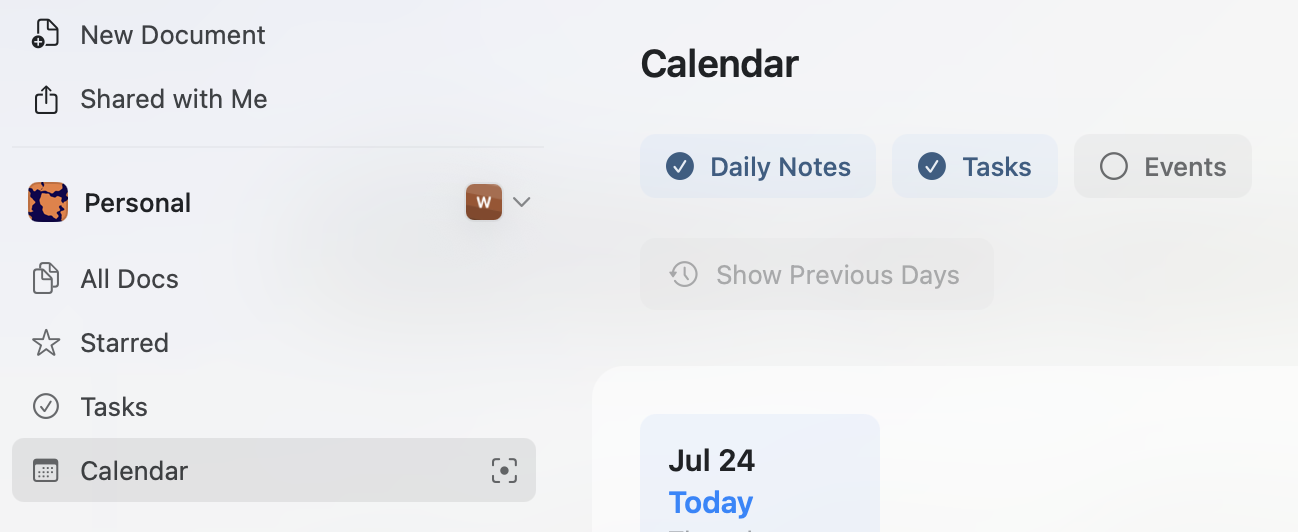
If you click on that little box next to “Calendar” (it appears when you hover over that area) it brings up the calendar view:
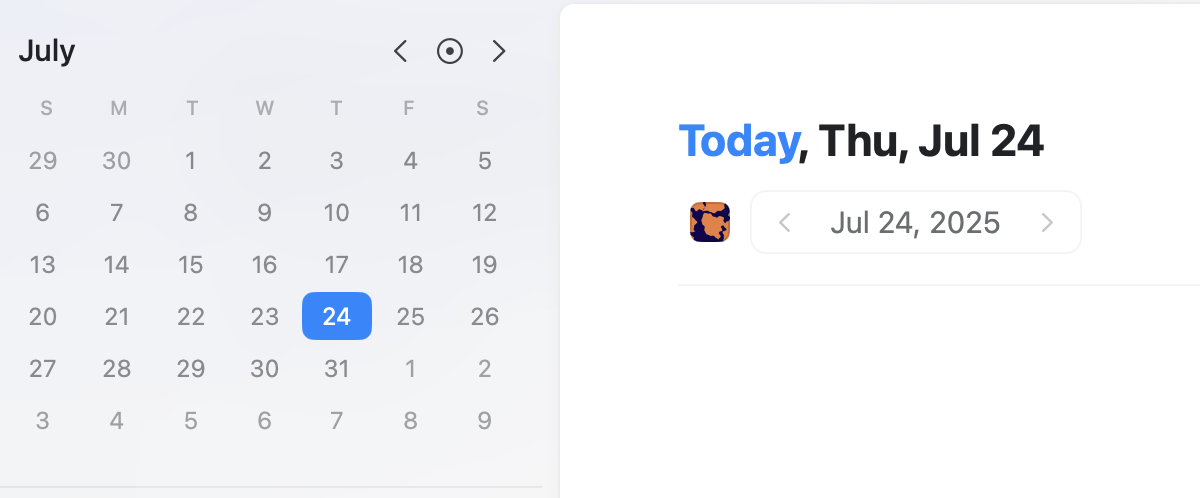
To me, at least, this workflow works because in Craft the calendar is only relevant to daily notes so why would you have that large calendar display on all the time? If the Craft team did something like make it filter the “All Docs” display to anything created on that date that might be useful but that would require more changes for a small section of the application. Not everyone uses daily notes and if they do they’re still not likely to be in their daily note all the time. Why complicate the user experience with a gigantic calendar that isn’t really useful?
But I digress, the title of this post wasn’t “Craft’s user experience and weird people on Reddit” 😆 But that subject brought up something for me in how I approach notes apps which likely makes me as weird as that poster on Reddit.
I’m a daily notes person and if a notes app doesn’t have a calendar and daily note feature baked in I won’t use it. I also need that calendar display. In my case I only care about it in the context of daily notes but if it’s not there I won’t use an app.
Then, at the end of the day I struggle with what to do with the daily note. I took the time to update it (maybe. a blank daily note is a whole other post) but it makes sense to move things to their own new or existing notes. So what happens if after I do that the daily note is blank? It causes enough of an itch in my brain that I will create links to the notes I created/updated that day and make sure the notes linked in the daily note are in chronological order inside the note by creating a link back to the daily note.
Frankly this is a bit nutty and it’s the same “itch” I used to get in my brain with books, forcing myself to finish them even if I hated reading them and it was a slog to get through. “It’s a book so I have to do this”. Thankfully I’ve weaned myself off of that behavior because I refuse to waste time now on books I don’t like (but don’t get me started on…gasp…marking up books…).
In the case of notes the “itch” is “well I created this thing so surely I can’t throw it out” so I do the backlinking dance because now any note app of any level of decency supports backlinks as well as daily notes. In my defense I have had my butt saved a few times over the years by the backlinking dance when search wasn’t as good as it is now in almost any app, but saved nonetheless. I happened to remember the general timeframe for something and looking at those daily notes let me find something that wasn’t coming up via search.
So now of course that experience has shaped the rest of my existence even when it likely isn’t necessary anymore (because search is so much better). That and the terrible thought of throwing some bits into the (virtual) trashcan.